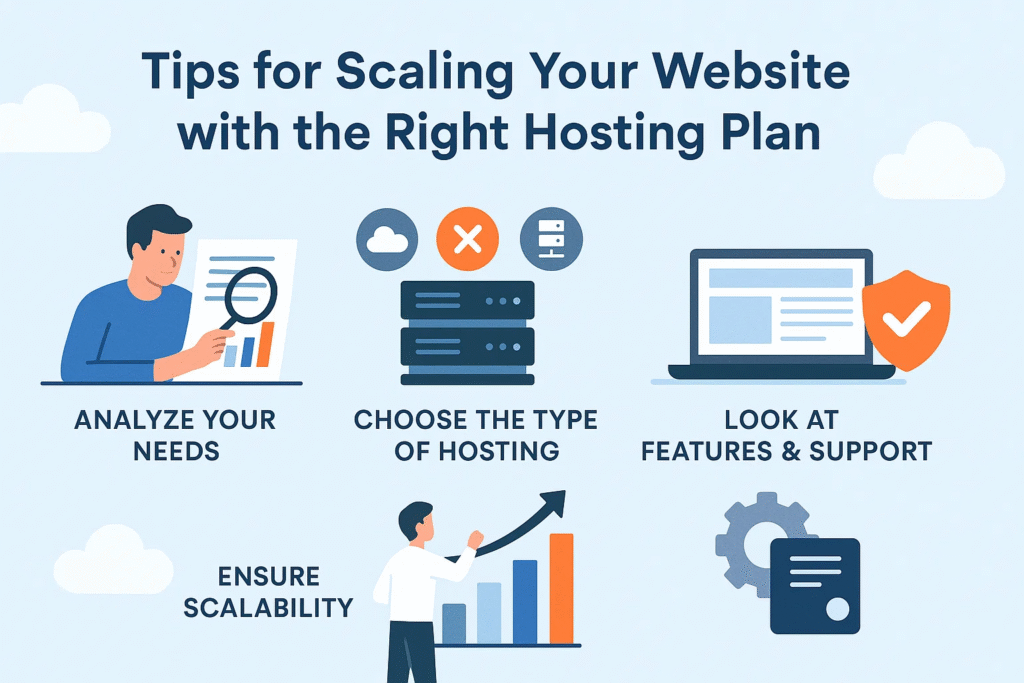Introduction
In today’s digital-first era, a website is not just an online address; it’s the backbone of your brand. Whether you run an e-commerce store, a content-heavy blog, or a service-based platform, website performance directly impacts your revenue and reputation. As your traffic grows, you’ll inevitably reach a point where your initial hosting plan can no longer keep up. This is where scaling your website with the right hosting plan becomes crucial.
Many businesses underestimate the role of hosting in scalability. The truth is, no matter how optimized your code is or how advanced your design looks, an underpowered hosting plan will slow your growth. In this guide, we’ll cover practical tips to help you scale your website effectively and ensure that your hosting plan is aligned with your growth trajectory.
Why Scaling Your Website Matters
-
User Experience: A slow website can drive visitors away.
-
SEO Benefits: Google ranks faster, more reliable websites higher.
-
Revenue Protection: Downtime or lag means lost sales and credibility.
-
Brand Perception: A seamless online experience elevates your brand reputation.
Scaling ensures that your website remains efficient, stable, and ready to handle future growth without compromising quality.
Understanding Website Hosting Basics
Before you dive into scaling tips, it’s essential to know the types of hosting available:
-
Shared Hosting: Multiple websites on a single server. Cheapest, but limited resources.
-
VPS (Virtual Private Server): A dedicated portion of a server with more control and resources.
-
Dedicated Server: A whole server for your website. Best for high traffic but expensive.
-
Cloud Hosting: Scalable resources using cloud infrastructure. Pay as you grow.
-
Managed Hosting: The host manages maintenance, updates, and security while you focus on content.
Knowing these options helps you choose what’s best as your site scales.
Key Signs It’s Time to Scale Your Hosting Plan
-
Increased Downtime: Frequent site crashes or slow loading times.
-
Traffic Surges: Sudden spikes during promotions or viral content events.
-
Slow Performance Metrics: Higher page-load times even after optimizing images/scripts.
-
Security Risks: Your current host may not support advanced security features.
-
Lack of Features: Limited bandwidth, storage, or email capabilities.
If you’re experiencing any of the above, your website is ready for an upgraded hosting plan.
Table: Hosting Plan Comparison for Scaling
| Hosting Type | Ideal For | Pros | Cons | Scalability Level |
|---|---|---|---|---|
| Shared Hosting | Small blogs, starter sites | Affordable, easy setup | Limited bandwidth, slower performance | Low |
| VPS Hosting | Growing businesses, e-commerce | Dedicated resources, better security | Requires tech knowledge | Medium |
| Dedicated Server | High-traffic enterprises | Full control, powerful performance | Expensive, needs server management | High |
| Cloud Hosting | Startups & apps with variable load | On-demand scalability, pay-as-you-go | Complex pricing structure | Very High |
| Managed Hosting | WordPress users, non-tech owners | Maintenance handled, optimized speed | Can be pricier than unmanaged options | High |
Tips for Scaling Your Website with the Right Hosting Plan
1. Assess Your Current Hosting Plan
Start by understanding your existing plan:
-
How much bandwidth and storage are you using?
-
What’s your monthly traffic like?
-
How often do you experience downtime?
Having this baseline data helps you choose the right upgrade.
2. Forecast Traffic Growth
Use analytics tools like Google Analytics or server logs to estimate future traffic.
-
Identify seasonal peaks or upcoming marketing campaigns.
-
Plan for at least 50–100% more than your current average traffic.
This ensures you’re not scrambling when traffic spikes.
3. Choose Scalable Hosting from the Start
Cloud hosting and managed hosting are built for scalability.
-
Cloud hosting lets you add more resources in real-time.
-
Managed hosting providers optimize WordPress and other CMS platforms automatically.
This flexibility ensures you don’t face abrupt service interruptions during surges.
4. Optimize Website Performance Before Upgrading
Scaling isn’t just about the server; it’s also about your website itself.
-
Minify CSS, JavaScript, and HTML.
-
Use caching plugins.
-
Compress images with tools like TinyPNG or ShortPixel.
-
Use a Content Delivery Network (CDN) to distribute content globally.
By optimizing your site first, you can extend the life of your current hosting plan.
5. Consider a VPS or Dedicated Server for High-Traffic Sites
If you’re consistently seeing traffic above 50,000 visits/month:
-
A VPS provides dedicated CPU/RAM resources without the cost of a full server.
-
A dedicated server gives maximum power but also requires server management expertise.
Evaluate your team’s technical capability before making the leap.
6. Leverage Auto-Scaling Features of Cloud Hosting
Cloud hosting providers like AWS, Google Cloud, or DigitalOcean let you:
-
Scale resources automatically during peak times.
-
Pay only for what you use.
-
Balance loads across multiple servers to avoid crashes.
This is especially useful for apps, SaaS businesses, or viral campaigns.
7. Use a CDN to Handle Global Traffic
A CDN reduces latency by serving your content from servers closest to your users.
Benefits include:
-
Faster page loads worldwide.
-
Reduced bandwidth on your host server.
-
Increased reliability during high-traffic periods.
This complements your hosting plan and prolongs server life.
8. Monitor Server Health and Resource Usage
Use tools like New Relic, Uptime Robot, or built-in host dashboards.
-
Track CPU, RAM, and bandwidth usage.
-
Get alerts when thresholds are reached.
-
Make decisions on scaling before it’s too late.
9. Backup Regularly Before Any Upgrade
Before upgrading your hosting:
-
Create full backups of your files and databases.
-
Use automated backup solutions offered by your host.
-
Store backups offsite (Google Drive, Dropbox, or S3).
Backups ensure a smooth rollback if anything goes wrong during migration.
10. Invest in Managed Hosting for Peace of Mind
Managed hosting is ideal if you don’t want to handle technical tasks.
-
Automatic updates for PHP, WordPress, and security patches.
-
Built-in performance optimizations.
-
Expert support for troubleshooting.
This can save time and ensure professional-grade hosting performance.
11. Understand Pricing Models
Hosting plans vary:
-
Flat monthly fees (shared, VPS, dedicated).
-
Pay-as-you-go (cloud).
-
Tiered plans with resource upgrades.
Pick a plan that matches your traffic projections and revenue model.
12. Prioritize Security at Every Stage
Scaling without security invites disaster.
-
SSL certificates are a must.
-
Firewalls and malware scans should be standard.
-
Two-factor authentication for admin access.
-
DDoS protection from your hosting provider.
13. Plan for Support & SLAs (Service Level Agreements)
As your website scales, downtime becomes costlier.
-
Choose hosts offering 24/7 expert support.
-
Review uptime guarantees (99.9% minimum).
-
Read customer reviews about support quality.
14. Test After Every Upgrade
After upgrading:
-
Test site speed with tools like GTmetrix or Pingdom.
-
Check mobile responsiveness.
-
Monitor user experience and track error logs.
This ensures the new environment truly improves performance.
15. Continuously Re-Evaluate Your Hosting Needs
Your website isn’t static—your hosting shouldn’t be either.
-
Reassess hosting every 6–12 months.
-
As you add new features (video hosting, payment gateways), resource needs grow.
-
Keep communication open with your hosting provider about potential upgrades.
Table: Action Plan for Scaling
| Step | Action Item | Tool/Resource Example | Benefit |
|---|---|---|---|
| Assess Hosting Plan | Review bandwidth, CPU usage, and storage | Host dashboard, cPanel | Understand baseline performance |
| Forecast Traffic | Analyze current + projected visitors | Google Analytics, SEMrush | Plan capacity needs |
| Optimize Performance | Minify scripts, cache, CDN | WP Rocket, Cloudflare CDN | Faster load times, lower server strain |
| Choose Scalable Hosting | Move to cloud or managed hosting | AWS, Kinsta, WP Engine | Handle spikes easily |
| Implement Backups | Automate daily/weekly backups | UpdraftPlus, Jetpack | Disaster recovery |
| Monitor Server Health | Real-time monitoring tools | New Relic, Uptime Robot | Proactive issue resolution |
| Test After Upgrades | Load testing, UX testing | GTmetrix, Pingdom | Ensure smooth transition |
Common Mistakes to Avoid When Scaling Hosting
-
Ignoring Analytics: Don’t scale blindly; base it on data.
-
Skipping Security: Upgrading hosting without adding security layers can leave gaps.
-
Choosing Price Over Quality: Cheapest plans often lead to long-term headaches.
-
No Backup Strategy: Migrating without backups is risky.
-
Not Testing Post-Migration: Always verify performance improvements.
Long-Term Hosting Strategy
Scaling isn’t just an event—it’s an ongoing strategy.
-
Choose a host with a clear upgrade path.
-
Build relationships with your provider’s support team.
-
Document your migration and scaling steps for future reference.
-
Consider hybrid setups: part on dedicated servers, part on cloud for flexibility.
Conclusion
Scaling your website with the right hosting plan isn’t just about adding more resources—it’s about strategic growth. By understanding your website’s needs, forecasting traffic, and choosing a hosting plan that scales with you, you can ensure optimal performance, security, and user satisfaction. Whether you’re a blogger, a growing startup, or a full-scale enterprise, investing in the right hosting plan is one of the smartest decisions you can make for your digital presence.