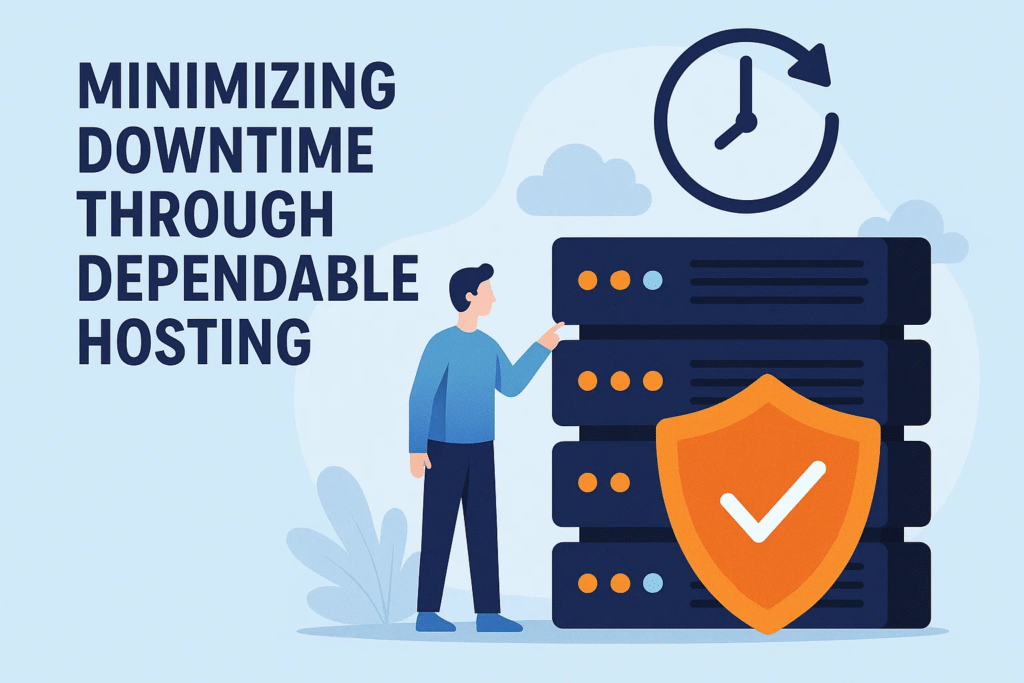In the digital economy, every second of website downtime can mean lost revenue, diminished customer trust, and a damaged reputation. Whether you’re running an e-commerce store, a SaaS platform, or a personal blog, the reliability of your hosting provider directly impacts your online success. This article explores how dependable hosting minimizes downtime, why it matters, and the steps you can take to ensure your site stays online.
1. Understanding Downtime
Downtime refers to the period when your website is inaccessible to visitors. It can occur for various reasons — server failures, network issues, software bugs, DDoS attacks, or scheduled maintenance.
Even short outages can significantly impact your bottom line:
-
Lost Sales: E-commerce platforms lose potential purchases.
-
SEO Penalties: Search engines may rank unreliable websites lower.
-
Brand Trust Erosion: Visitors associate frequent outages with poor quality.
2. Why Dependable Hosting Matters
Reliable hosting acts as the foundation of your website’s performance. It ensures:
-
High uptime (ideally 99.9% or above).
-
Faster page load speeds.
-
Secure data handling.
-
Scalability during traffic surges.
When hosting is dependable, your website remains accessible, transactions flow smoothly, and you gain a competitive edge.
3. Core Features of Dependable Hosting
To minimize downtime, evaluate hosting providers for these key features:
| Feature | Why It Matters | Best Practices |
|---|---|---|
| Uptime Guarantee | Shows the provider’s commitment to reliability. | Look for 99.9% or higher uptime SLA. |
| Redundant Infrastructure | Prevents single points of failure. | Providers with multiple data centers, backups, and failover systems. |
| 24/7 Monitoring | Quickly detects and resolves issues. | Real-time alerts and proactive maintenance. |
| Scalable Resources | Handles sudden traffic spikes. | Cloud or VPS solutions for easy scaling. |
| Security Protocols | Prevents downtime due to attacks. | DDoS protection, firewalls, SSL, and regular patches. |
| Technical Support | Ensures quick problem resolution. | Responsive, knowledgeable, multi-channel support. |
| Backups & Disaster Recovery | Minimizes impact after an outage. | Daily backups stored off-site. |
4. Uptime Guarantees and SLAs
Service Level Agreements (SLAs) specify the minimum uptime percentage a provider promises. A 99.9% uptime guarantee translates to about 8.76 hours of downtime per year. Top providers push this closer to 99.99% — under an hour annually.
Before signing up:
-
Read the fine print of SLAs.
-
Check compensation policies for breaches.
-
Monitor uptime independently using third-party tools.
5. Redundant Infrastructure: The Backbone of Reliability
Redundancy means having backups for critical components:
-
Power Supply: Backup generators and UPS systems.
-
Network Connections: Multiple ISPs and routes.
-
Servers: Load-balanced clusters and failover servers.
This approach prevents your site from going offline if one element fails. Modern hosting often uses distributed cloud infrastructure to ensure resiliency.
6. Monitoring and Proactive Maintenance
Constant monitoring allows providers to:
-
Detect anomalies before they escalate.
-
Respond to attacks immediately.
-
Patch software vulnerabilities.
Tools like New Relic, Datadog, or custom dashboards help providers and site owners track uptime, performance, and resource usage.
7. Scaling Resources During Traffic Surges
Downtime isn’t always caused by technical failures. Sometimes, it’s due to resource exhaustion during traffic spikes (e.g., viral posts or seasonal sales).
Dependable hosting solves this through:
-
Auto-scaling on cloud platforms.
-
Load balancers to distribute requests evenly.
-
CDNs (Content Delivery Networks) to offload bandwidth.
This ensures consistent user experience even under heavy load.
8. Security as a Downtime Prevention Strategy
Security incidents such as DDoS attacks, malware, or hacking attempts can cripple your website. Dependable hosts integrate:
-
DDoS mitigation systems.
-
Web Application Firewalls (WAF).
-
Automated malware scanning.
-
Regular updates and patch management.
Your own practices matter too: strong passwords, limited user access, and regular security audits.
9. Technical Support: Your Safety Net
Even with the best systems, issues may arise. Reliable, 24/7 technical support can dramatically reduce downtime duration. Look for:
-
Multi-channel availability (chat, phone, email).
-
Fast first response times.
-
Well-trained staff who can resolve complex issues.
10. Backups and Disaster Recovery Planning
Backups aren’t just for data security — they’re essential for minimizing downtime after incidents.
-
Automated Backups: Daily or real-time.
-
Off-Site Storage: Protects against local disasters.
-
Quick Restore Systems: Reduces time to recover.
Some hosts offer snapshot-based recovery or one-click restore, enabling rapid restoration of entire environments.
11. Types of Hosting and Their Reliability
| Hosting Type | Pros | Cons | Best For |
|---|---|---|---|
| Shared Hosting | Affordable, easy setup. | Limited resources, more downtime risk. | Small blogs or low-traffic sites. |
| VPS (Virtual Private Server) | Better isolation, scalable. | Slightly higher cost. | Growing websites needing flexibility. |
| Dedicated Server | Full control, high performance. | Requires management skills. | High-traffic sites or custom apps. |
| Cloud Hosting | High availability, scalable, pay-as-you-go. | Costs can vary with usage. | Businesses needing reliability and scalability. |
| Managed WordPress Hosting | Optimized for WordPress, support included. | Limited flexibility on server settings. | WordPress sites prioritizing uptime and speed. |
12. How to Choose a Dependable Host
When evaluating hosting companies:
-
Check Reviews & Reputation: Look for long-term reliability, not just initial offers.
-
Test Customer Support: Ask pre-sales questions to gauge responsiveness.
-
Evaluate Infrastructure: Data center locations, redundancy, and security certifications.
-
Consider Managed Services: For less technical users, managed hosting reduces maintenance burdens.
13. Tools to Track and Minimize Downtime
Use these to stay proactive:
-
UptimeRobot or Pingdom: Monitor uptime.
-
GTMetrix or Google PageSpeed Insights: Measure performance.
-
Cloudflare: Add DDoS protection and CDN caching.
If downtime occurs, these tools provide timestamps and logs to help diagnose issues.
14. Cost vs. Reliability
Cheap hosting may save money upfront but cost more long-term through lost revenue during outages. Consider:
-
Total cost of downtime per hour.
-
Opportunity cost of lost customers.
-
Search ranking penalties.
Dependable hosting is an investment, not an expense.
15. Future Trends in Dependable Hosting
-
Edge Computing: Bringing content closer to users for lower latency.
-
AI-Driven Monitoring: Predicting failures before they occur.
-
Containerized Hosting: Kubernetes and Docker enabling self-healing systems.
-
Green Data Centers: Sustainable, energy-efficient infrastructure.
By adopting newer technologies, hosts can offer even higher reliability and faster recovery times.
16. Best Practices for Site Owners
Even with the most reliable host, your own actions affect downtime:
-
Keep your CMS, plugins, and themes updated.
-
Regularly test backups.
-
Use strong authentication and limit admin access.
-
Implement caching and a CDN.
-
Monitor traffic trends to anticipate scaling needs.
17. Case Study Example: E-Commerce Store
A mid-size online retailer switched from shared hosting to a managed cloud platform:
-
Result: Downtime dropped from 12 hours per year to under 1 hour.
-
Revenue Impact: Increased monthly sales by 18%.
-
Customer Satisfaction: Higher trust and repeat purchases.
This highlights how dependable hosting directly influences business outcomes.
18. Checklist for Minimizing Downtime
| Action | Frequency |
|---|---|
| Test website uptime using external tools | Weekly |
| Update software, plugins, and themes | Weekly |
| Review hosting provider’s SLA | Annually |
| Test backup restoration | Quarterly |
| Security audit & vulnerability scan | Quarterly |
| Evaluate traffic trends for scaling | Monthly |
19. Conclusion
Dependable hosting isn’t just about keeping your website online — it’s about protecting your reputation, revenue, and customer trust. By understanding the elements of reliable hosting, investing in quality infrastructure, and adopting best practices, you can minimize downtime and ensure a seamless online experience.
Downtime is costly, but it’s also largely preventable. Choose wisely, monitor proactively, and work hand-in-hand with your hosting provider to maintain your website’s health.