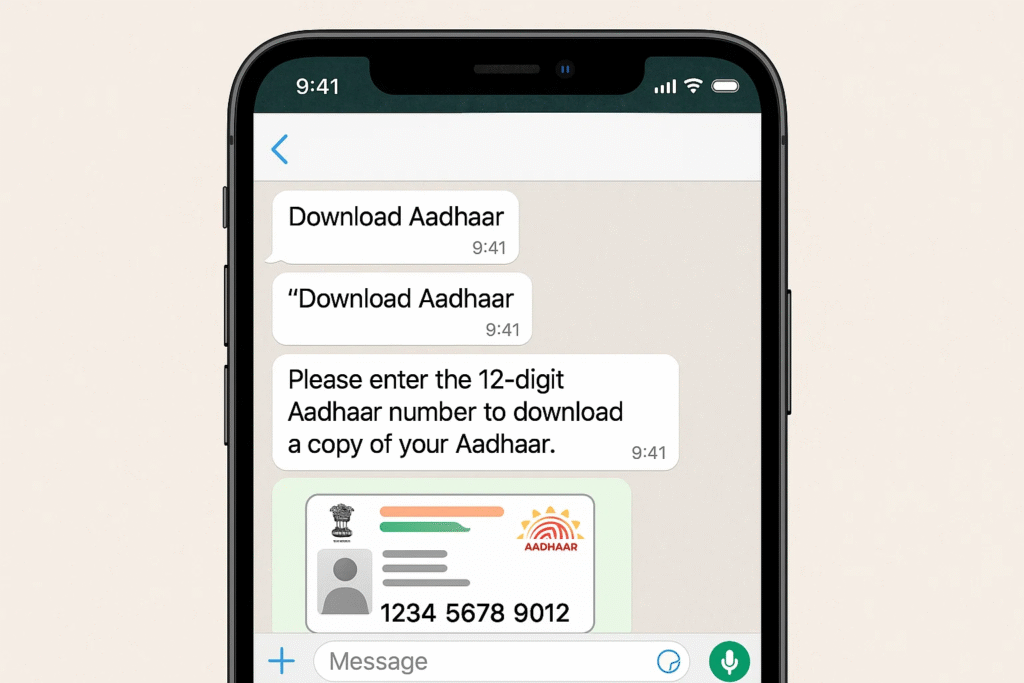The Aadhaar Card has become one of the most important identity proofs for millions of Indians. It is not just an ID but also a gateway to various government services, banking, mobile connections, tax returns, insurance, and more. Until now, people could download Aadhaar via the UIDAI portal or DigiLocker. But now the government has launched an even easier way — Download Aadhaar on WhatsApp.
Through the official MyGov Helpdesk chatbot, you can now receive your Aadhaar card PDF directly on WhatsApp. This eliminates the need to navigate multiple apps or websites.
1. Why Download Aadhaar on WhatsApp?

-
Fast and convenient: WhatsApp is available on almost every smartphone. Aadhaar can now be accessed with just a simple chat.
-
No extra apps needed: No need to log into UIDAI or DigiLocker separately.
-
Official Government Source: MyGov Helpdesk is an official and secure government service.
-
24×7 availability: Access your Aadhaar PDF anytime, anywhere.
2. Requirements for Downloading Aadhaar on WhatsApp
-
Your mobile number must be registered with Aadhaar.
-
Your DigiLocker account must be linked to Aadhaar.
-
Latest version of WhatsApp installed.
-
An active internet connection.
3. Step-by-Step Guide to download Aadhaar on WhatsApp
| Step | What to Do | Details |
|---|---|---|
| 1 | Save MyGov Helpdesk number | Save +91-9013151515 in your phone. |
| 2 | Start a WhatsApp chat | Send “Hi” or “Namaste” to the saved number. |
| 3 | Select DigiLocker services | From the options shared by the chatbot. |
| 4 | Enter your Aadhaar number | Provide your 12-digit Aadhaar number. |
| 5 | Verify via OTP | Enter the OTP sent to your registered mobile. |
| 6 | Choose document | Select Aadhaar; PDF will be delivered instantly. |
4. Benefits and Limitations of Downloading Aadhaar on WhatsApp
-
Benefits:
-
Instant Aadhaar PDF
-
Government-authorized service
-
Time-saving and secure
-
-
Limitations:
-
Only one document can be retrieved at a time
-
DigiLocker linking is mandatory
-
OTP verification is required
-
5. Common Mistakes While Using Aadhaar on WhatsApp
-
Messaging the wrong number
-
Aadhaar not linked with DigiLocker
-
Entering incorrect OTP
-
Using an outdated version of WhatsApp
6. WhatsApp vs UIDAI Portal vs DigiLocker
| Feature | UIDAI Portal | DigiLocker | |
|---|---|---|---|
| Ease of use | ✅ | ❌ (more technical) | ❌ |
| No extra app/website needed | ✅ | ❌ | ❌ |
| OTP verification | ✅ | ✅ | ✅ |
| 24×7 availability | ✅ | ✅ | ✅ |
7. Security and Privacy
-
MyGov Helpdesk is an official government WhatsApp number.
-
All data remains encrypted.
-
OTP-based verification ensures no unauthorized access.
-
Aadhaar PDF is delivered directly to your phone.
8. Tips for Using Aadhaar on WhatsApp Safely
-
Always use the official number: +91-9013151515.
-
Do not click on suspicious links.
-
Never share your OTP with anyone.
-
Save the Aadhaar PDF in a secure folder.
9. Future Expansion of WhatsApp Services
The government plans to integrate more services into WhatsApp. In the future, citizens may also be able to download their PAN card, driving license, ration card, and other documents directly from the chatbot. This move will make digital governance even more accessible and user-friendly.
10. Summary
Download Aadhaar on WhatsApp is a powerful step in India’s digital transformation journey. Using the MyGov Helpdesk chatbot, you can receive your Aadhaar PDF in just a few seconds. This feature is especially useful for people who urgently need their Aadhaar card or find UIDAI/DigiLocker portals complicated to navigate.
11. FAQs – Download Aadhaar on WhatsApp
Q1. What is the official WhatsApp number for Aadhaar download?
A1. The official MyGov Helpdesk number is +91-9013151515.
Q2. Is the Aadhaar PDF password protected?
A2. Yes. Like UIDAI’s PDF, the WhatsApp Aadhaar PDF is also password protected. The password consists of the first four letters of your name in CAPS and your birth year.
Q3. Can I download Aadhaar without linking DigiLocker?
A3. No. Your DigiLocker account must be linked to Aadhaar.
Q4. Is this WhatsApp service free of cost?
A4. Yes. The MyGov Helpdesk WhatsApp service is completely free.
Q5. Do I need to download Aadhaar on WhatsApp every time?
A5. No. You can save the PDF once downloaded, but you can also request an updated copy anytime.
Q6. Can I download other documents from WhatsApp?
A6. Yes. You can also access other DigiLocker-linked documents like driving license, PAN card, etc., via this service.
Conclusion
The government’s new service to Download Aadhaar on WhatsApp makes digital identity access simpler and more secure. By using the MyGov Helpdesk chatbot, citizens can get their Aadhaar PDF in seconds without logging into multiple platforms. In the future, this service may also include more essential documents, making it a one-stop solution for digital identity needs.