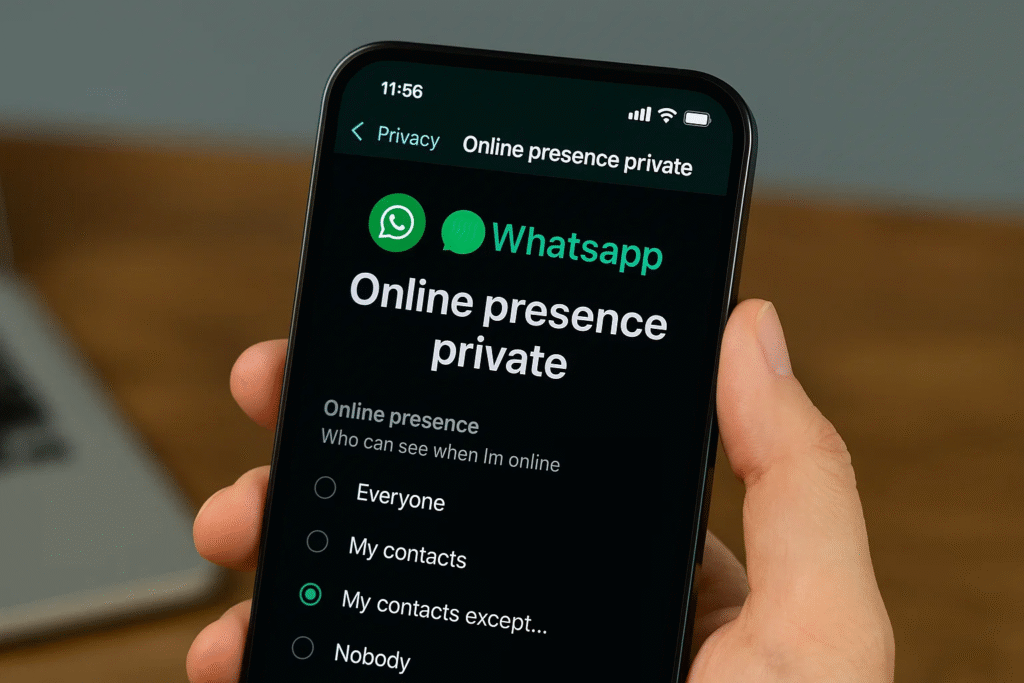Introduction
WhatsApp has consistently been at the forefront of online communication. From text messaging to voice and video calls, it has evolved into a vital platform for billions of users worldwide. However, privacy remains one of the most critical aspects of online communication today. As concerns around digital privacy grow, WhatsApp is testing a new feature that aims to keep your online presence private.
This blog will explore in detail how WhatsApp is testing this feature, why it matters, how it will work, and what it could mean for users in the future. We’ll also break down key aspects in a tabular format for clarity.
Section 1: The Growing Importance of Online Privacy
In today’s interconnected world, your “online presence” has become just as significant as your real-world presence. On platforms like WhatsApp, your online activity—such as when you’re active or available—can be seen by your contacts. While this transparency can be helpful, it can also be intrusive.
Digital privacy issues are no longer confined to hackers or cybercriminals; they extend to everyday interactions. Whether it’s friends, coworkers, or acquaintances, many people wish to keep their online status private. That’s why messaging apps are evolving to include privacy-centric features.
Section 2: WhatsApp’s History of Privacy Features
WhatsApp has rolled out numerous privacy features over the years. Here’s a quick look at the key developments before this new feature came into play:
| Feature | Year Introduced | Purpose | User Impact |
|---|---|---|---|
| End-to-End Encryption | 2016 | Secure all chats and calls | Messages can’t be read by third parties, even WhatsApp itself |
| Two-Step Verification | 2017 | Adds a second layer of security | Prevents unauthorized account access |
| Disappearing Messages | 2020 | Auto-delete messages after set time | Reduces chat footprint |
| View Once Photos & Videos | 2021 | Media disappears after opening | Enhances temporary sharing |
| Last Seen/Online Status Control | 2022 | Hide last seen or online from selected contacts | More privacy over activity |
This table clearly shows WhatsApp’s gradual evolution toward prioritizing user privacy. The new feature to hide your online presence entirely is simply the next logical step.
Section 3: The New “Online Presence Privacy” Feature Explained
WhatsApp is testing a new feature that gives users greater control over who can see when they’re online. This is different from “Last Seen” or “Read Receipts”—it’s about hiding your real-time presence from others.
Key aspects of the feature:
-
User Control: You’ll be able to select who can see your online status (Everyone, My Contacts, My Contacts Except…, or Nobody).
-
Enhanced Privacy: Even when you’re online, the app can make it appear as if you’re offline.
-
Seamless Experience: The feature integrates with existing privacy settings.
Essentially, WhatsApp wants to let you use the app without feeling pressured to respond instantly or reveal your activity.
Section 4: Why This Feature Matters
This move is not just about convenience; it’s about mental well-being and personal control. Users increasingly want to:
-
Avoid being pressured to respond immediately.
-
Use WhatsApp without being noticed by everyone.
-
Maintain better work-life balance, especially when using WhatsApp for business.
-
Protect themselves from stalking, harassment, or unwanted attention.
With this feature, WhatsApp empowers its users to decide their own digital boundaries.
Section 5: How the Feature Works (Step by Step)
| Step | Action | What It Does |
|---|---|---|
| 1 | Go to Settings in WhatsApp | Opens the main settings panel |
| 2 | Tap Privacy | Displays all privacy-related settings |
| 3 | Choose Last Seen & Online | Combines existing and new settings |
| 4 | Select Who Can See When You’re Online | Options: Everyone, My Contacts, My Contacts Except…, Nobody |
| 5 | Save Changes | Updates your privacy immediately |
This intuitive process ensures even non-technical users can quickly configure their privacy preferences.
Section 6: Difference Between Existing Privacy Settings and the New Feature
| Existing Setting | New “Online Presence” Feature |
|---|---|
| Last Seen hides the timestamp of your last activity | Online Presence hides your real-time activity |
| Previously, online status was visible if you were using the app | Now you can appear “offline” while still using the app |
| Limited to contacts or everyone | Now you can also choose “Nobody” |
Section 7: Benefits for Different User Groups
| User Group | How It Helps |
|---|---|
| General Users | More privacy, less social pressure |
| Business Users | Manage availability without harming reputation |
| Teenagers | Avoid constant monitoring by parents or peers |
| Women & Vulnerable Groups | Added safety against harassment |
Section 8: Potential Challenges and Limitations
While this feature is promising, there are some potential drawbacks:
-
False Sense of Security: People may assume they’re completely invisible, but other indicators (like typing notifications) may still reveal activity.
-
Compatibility Issues: Older app versions may not support the feature fully.
-
User Confusion: Some users may not understand the difference between “Last Seen” and “Online Presence.”
WhatsApp will need to clearly communicate how the feature works to avoid confusion.
Section 9: Comparison With Other Messaging Apps
| App | Similar Feature | Level of Control |
|---|---|---|
| Telegram | Can hide last seen but still shows “online” | Limited |
| Signal | Doesn’t show online status at all | High |
| iMessage | Shows “delivered” but not online presence | Moderate |
| WhatsApp (New Feature) | Allows full control over who sees online status | High |
This table shows WhatsApp is catching up to apps like Signal while still offering its own unique flexibility.
Section 10: Privacy vs. Transparency – Striking the Right Balance
With great privacy comes the risk of misuse. For example, some may exploit invisibility to avoid accountability. However, most users will use it responsibly for mental well-being and safety. WhatsApp must continue balancing transparency and privacy to maintain trust.
Section 11: How This Feature Fits Into WhatsApp’s Future Plans
Meta, WhatsApp’s parent company, is increasingly focusing on privacy and security across all its platforms. With global regulations like GDPR and India’s Digital Personal Data Protection Act, offering advanced privacy tools is no longer optional—it’s essential.
This feature could pave the way for:
-
More granular privacy controls (like per-chat online status).
-
AI-powered privacy alerts.
-
Integration with business and commerce tools for discreet communication.
Section 12: Tips for Maximizing Your Privacy on WhatsApp
If you’re eager to protect your online presence, consider these tips in addition to enabling the new feature:
-
Turn off read receipts.
-
Use disappearing messages for sensitive chats.
-
Regularly audit your privacy settings.
-
Avoid clicking unknown links to protect your account.
-
Enable two-step verification.
These best practices complement the upcoming online presence privacy feature.
Section 13: What Experts Are Saying
Industry analysts believe this move is a direct response to increasing demand for digital well-being. Psychologists argue that the constant visibility of “online” statuses adds stress and encourages compulsive checking. By allowing invisibility, WhatsApp aligns itself with healthier digital habits.
Cybersecurity experts also view this positively, as reduced visibility can lower the risk of targeted harassment. However, they caution that no feature is a substitute for general online vigilance.
Section 14: User Reactions (Early Feedback)
Beta testers have already begun sharing their thoughts on social media:
-
Positive Reactions: Users love the control and freedom it offers.
-
Mixed Reactions: Some worry it will make WhatsApp feel less “connected.”
-
Business Concerns: Small business owners fear customers may expect immediate responses even if they appear offline.
Overall, the response is largely favorable, indicating strong demand for the feature.
Section 15: The Road Ahead
The rollout timeline is not officially confirmed, but it’s expected that this feature will first be launched to beta users before going global. Given WhatsApp’s history of staged rollouts, the feature may appear on Android first, then iOS, and finally WhatsApp Web.
Section 16: Conclusion
WhatsApp’s new feature to hide your online presence marks a significant step forward in user privacy. As we continue to integrate digital platforms into our daily lives, features like this are no longer luxuries—they’re necessities.
By giving users full control over their visibility, WhatsApp empowers them to create a healthier, more balanced online experience. Whether you’re an individual trying to avoid constant availability or a business professional managing client expectations, this feature is designed to serve you.
Stay tuned as WhatsApp refines and rolls out this feature globally—privacy on your terms is closer than ever.